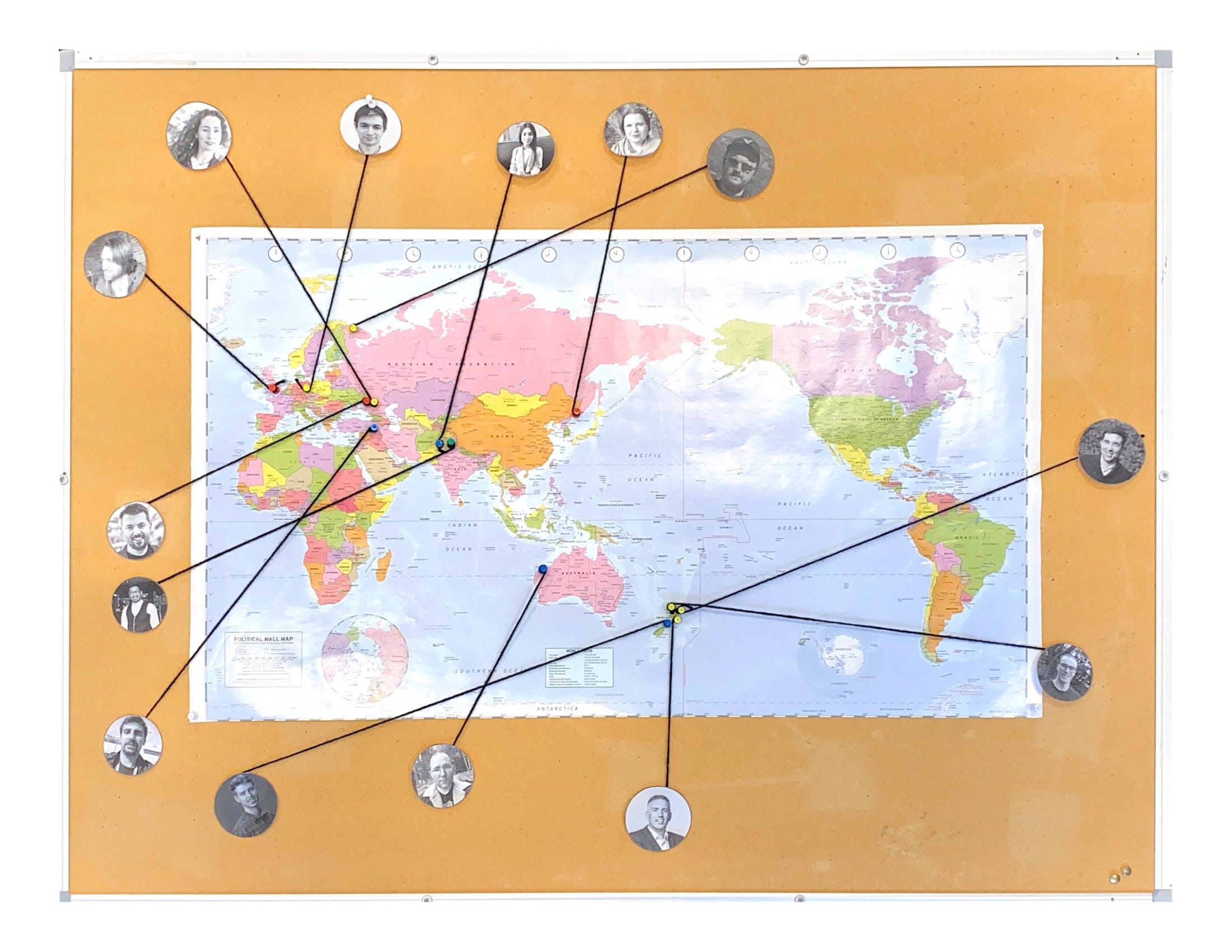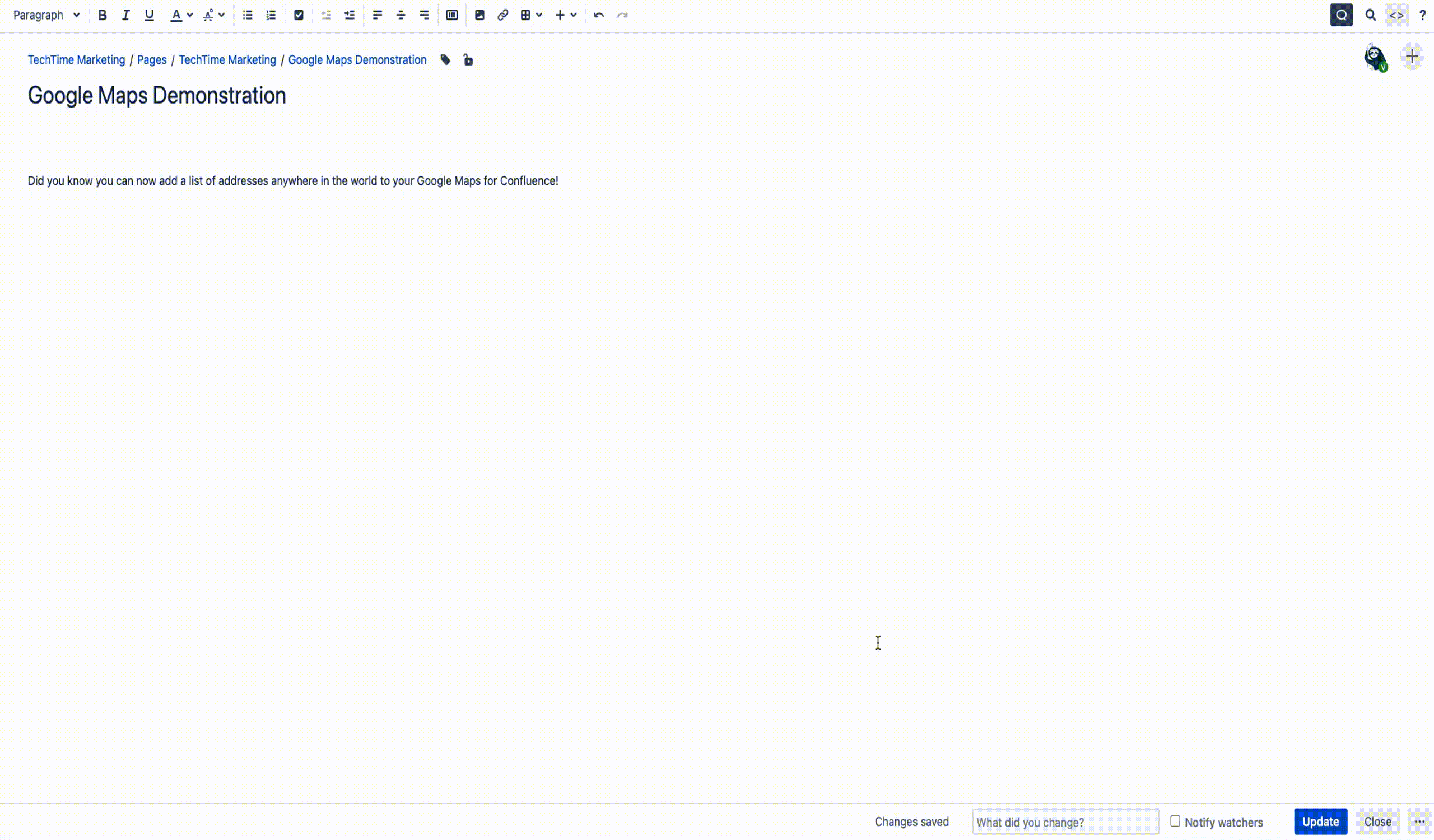Recently, we have been working hard to bring new features to our TechTime
Google Maps Embedding Macro app for Confluence.
During the last "ShipIt Day," the team wanted to showcase our diverse backgrounds – showing where everyone was from originally. They realised this idea rather elegantly – with a simple pinboard, a world map, and pins connected to people's photos.
Sometime later, somebody had a somewhat obvious "light bulb" moment to add this functionality to our app – and a new feature was born!
Google Maps for a List of Addresses
Version 7.0 of our app allows you to add a map to your Confluence page from a simple list of addresses. These can be your origins, places you lived in, your company offices, your customers, anything – the world is your oyster!
If you can list it, and Google can geocode it – we will show it on the map!
We've already used our app heavily, e.g., every off-site meeting minutes page has had a map to show where the meeting is to occur.
This feature has unlocked a lot more for us. As we publish our Employee Handbook directly from Confluence, it now has a lot of maps: where we are from, where to go for lunch, where to park the car in the area around the office.
Hopefully, it is now easier and more accessible for the new employees to start.
Version 7.0 – Packed with Features
We wanted to add to the experience the app provides and improve usability, making working with the app in Confluence more natural.
Adding a Google Map to a page should be easy. So we've made it easy.
Since recently, users could add an ad-hoc map to a page without ever leaving Confluence – by entering a search term for a location or coordinates.
Google Maps web interface allows you to "share" the map – either as a shortened link or as an HTML IFRAME source code. Historically, it's the IFRAME source that we wanted you to copy into the macro parameters.
Not anymore! Our app will also accept the short link in the macro parameter and embed a map on the page. You can also simply copy and paste the URL into the page – to get it automatically converted to the macro instance.
Staying true to our slogan of "Be Lazy. Think Smart." – we improved on that by adding an ability to add a map to a page by simply copying and pasting the URL from the browser address bar. One can also paste it into the macro parameter.
And that – unlocks the ability to embed Google Maps with directions!
You can then customise the map – edit and tweak zoom settings, width and height, map type, and map language.
We embed maps in many pages that we later export to PDF for distribution. As such, we made sure our maps export well to PDF and Microsoft Word with the native Confluence functionality.
Embed Google Map App Acquisition
We have recently acquired a free Server app, Embed Google Map, from the original developer.
By backing this app, we want to improve the experience for both current and new users and consolidate the market.
The app will change its status to "supported by vendor" and will receive all necessary updates to remain fully functional until the full sunset of the Server platform on the 2nd of February, 2024.
The app will remain available for free.
Introducing Embed Google Maps Pro
For the past 12 months, our goal has been to polish our app, making everything about it as smooth as possible and giving it a feel of the natural piece of Confluence functionality.
With all this happening, we thought it was only fitting that we rename it to "Embed Google Maps Pro."
Thus both apps now form a family of products – with a "free" and a "pro" offering.
We have developed an automated migration path from Embed Google Maps to Embed Google Maps Pro on Data Center and Cloud platforms.
We hope we can sway many of the existing customers of the free app with our 24x7 support offering and features superior to those provided by Confluence out-of-the-box and convince them to migrate.
See the comparison of features between the apps and the default functionality and consider giving our apps a try!